How to download and install Amazing Wapkiz template?
December 01, 2022 admin 0 Comments 44 Views
After downloading the file, extract it if it is in ZIP format. Then, log into the wapkiz.com website and enter the admin panel.
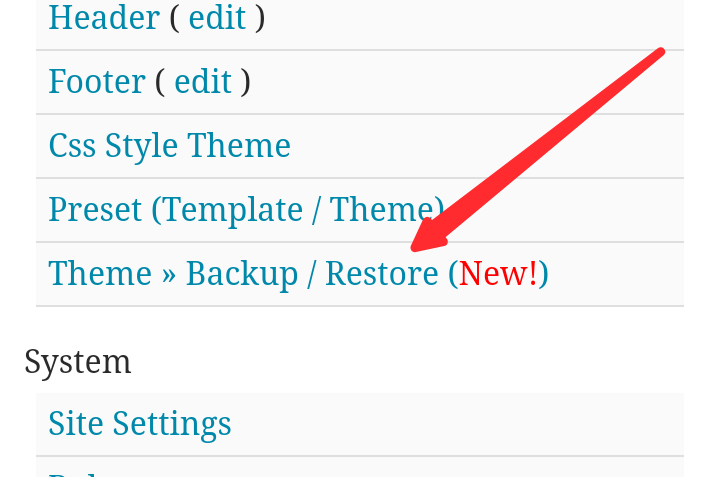
Click on Theme » Backup / Restore (New!).
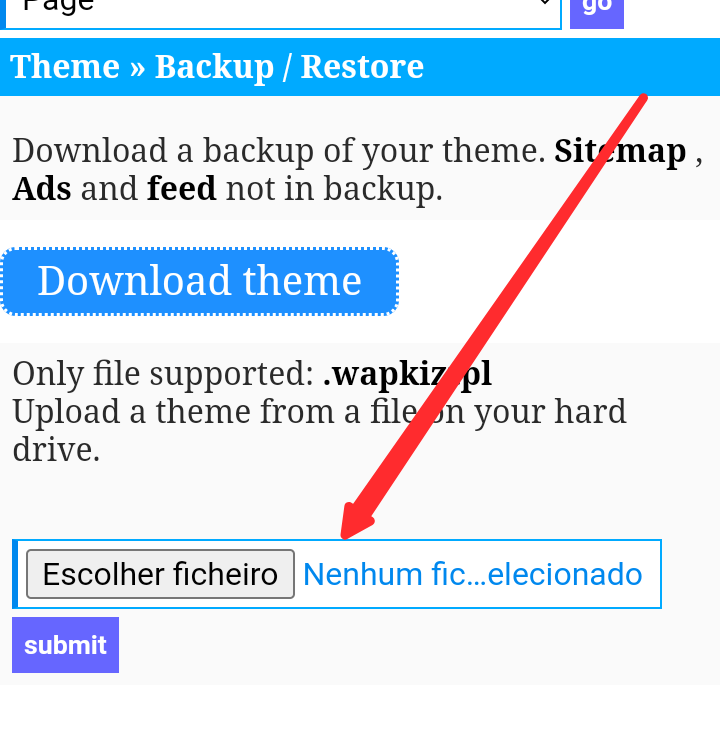
Then click on the input to load the wapkiz tpl file, choose the file below on your device and click on submit.
Set site title or image in header
Go to the header page.
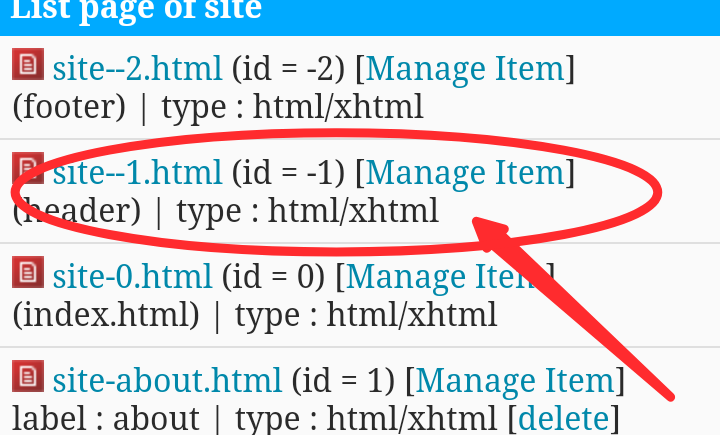
Then go to the section and edit the name of the blog/website or Insert an image/logo tag, we suggest using a horizontal image so as not to wrongly affect the style.
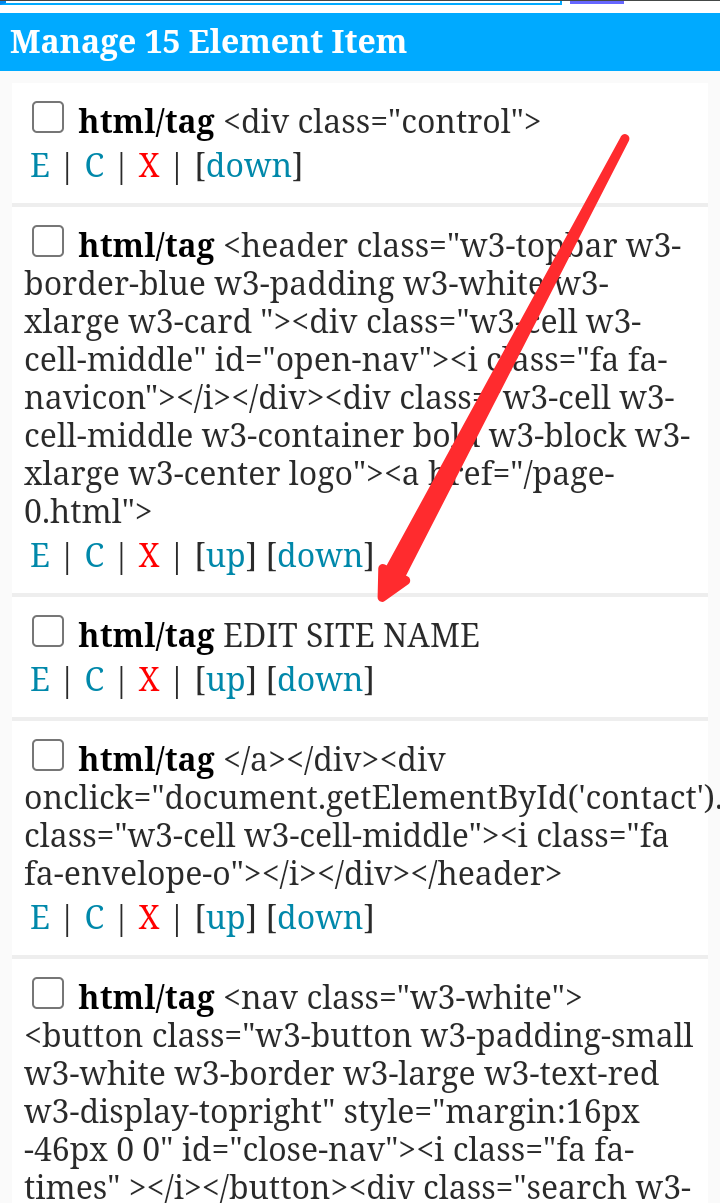
After that, do the same on the footer page.
Reacted Posts

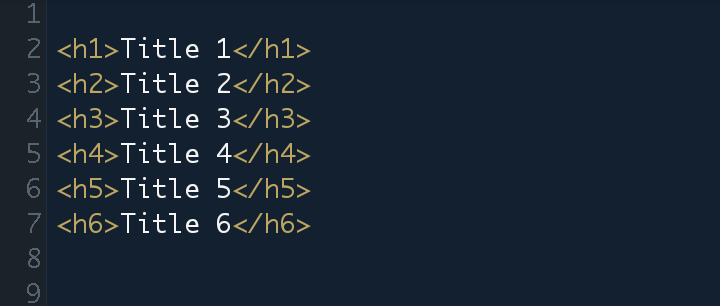
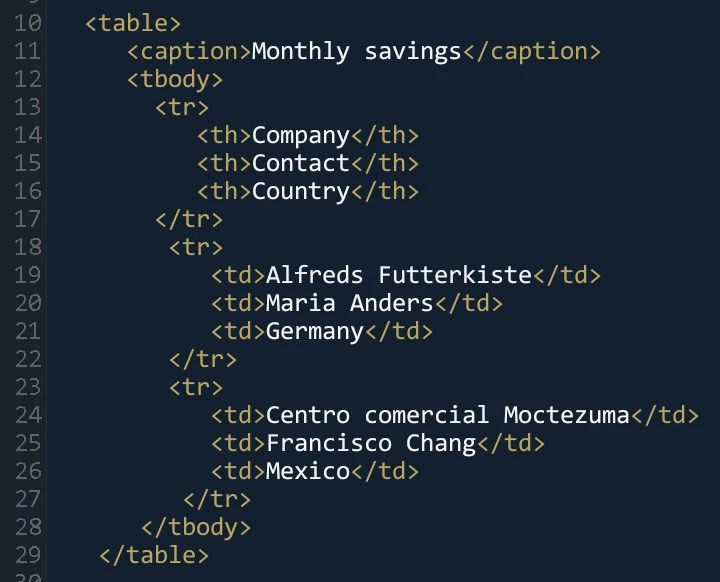
0 Comments
No comments on this post